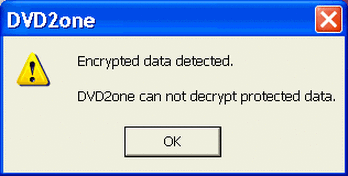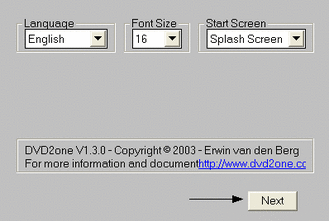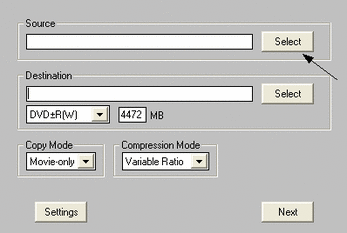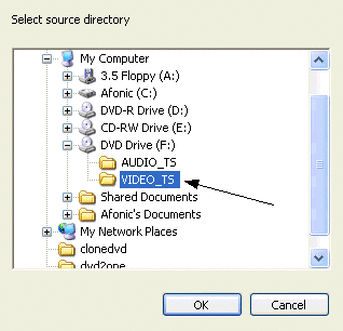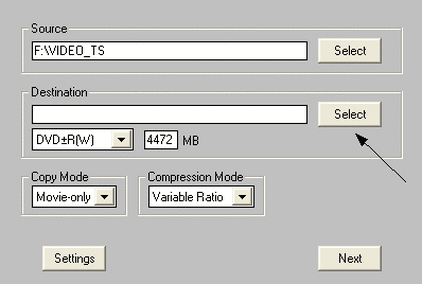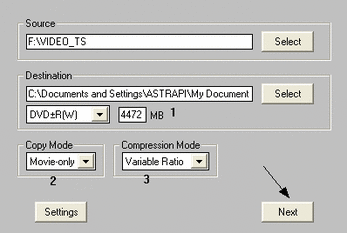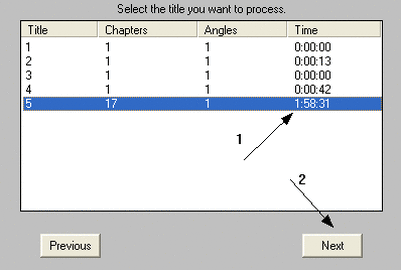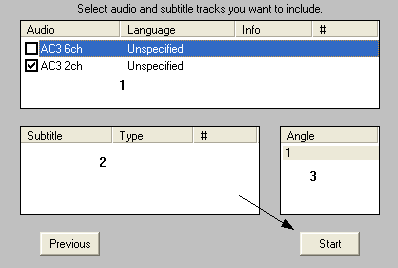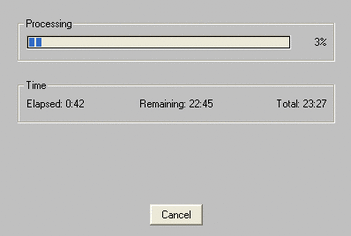Instructions On How To Use Dvd2One :
How to copy a DVD using DVD2One :
Yet another guide about how to compress a DVD-9 to fit into an empty DVD disc. This time we are going to use DVD2One, a fast and good encoder. The reason that I am writing all these guides is that many people where asking me about some other programs except then ones I was writing so I realised that it should be better to write some guides than answering to everyone of you about the programs they use. Of course if you have not yet decided what programs to use, read all the guides and I think that they will help. Well enough with talking, let's proceed to the guide.
Step 1
DVD2One cannot read from protected discs. So you'll have to get AnyDVD so that you can read from that discs, or rip the files to your hard disk first using DVD Decrypter and then use DVD2One. So you should NOT see that screen at any stage of that guide. If you are using AnyDVD and still seeing that make sure the settings are exactly as shown here. After that we are ready to start with the guide.
Step 2
When the program starts, it asks some for appearance settings. Select what you want and click Next.
Step 3
Here click Select at the Source box to select your movie.
Step 4
Select the VIDEO_TS folder of your DVD if you are using AnyDVD and if you are not select the folder where you have placed the files you created with DVD Decrypter.
Step 5
Now select the destination, which is the folder that you want DVD2One to save your files after compressing.
Step 6
Now you have done it. Then select the type of the disc (1). Just select the value here, you don't need to change it. Then select the copy mode (2). Select Movie-only to achieve tha best quality as if you select Full disc the quality will fall. At Compression Mode you can select Variable or Constant Ratio. Variable ratio gives the best quality. Finally click Next.
Step 7
Dvd shrink download also called shrink a dvd or shrink to dvd..
At the next step you'll have to select the movie. This is easy as it is going to be the title which lasts the most time (1). After that click Next (2).
Step 8
Next you'll have to select the audio streams you want (1). Better select the one you want only so that you save time for the video. Then select Subtitles (2) - there are none in this DVD and angle (3) - usually 1. Finally click Start.
Step 9
After the encoding process is finished then your DVD files are ready to burn. You can do that with one of the burning programs listed below.