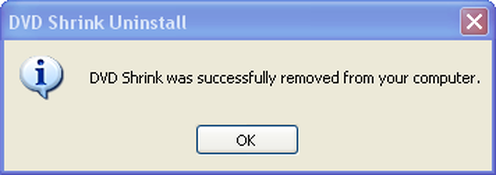Uninstall dvd shrink
Instructions on how to uninstall DVD Shrink3.2.0.15
This step-by-step guide can help you completely remove all the components and files of DVD Shrink. Please follow steps as below.
Step 1
1- Go to the desktop, click Start button:
Step 2
2. Click All Programs, move the cursor straight across to highlight DVD Shrink, then go on to Uninstall DVD Shrink:
Step 3
3. Click Yes in the pop-up dialog box:
Step 4
4. Click OK in the completion box:
Step 5
5. Go to the desktop again and click Start button, click All Programs to check whether the DVD Shrink shortcut still exists, if so, right click it and click Delete to manually remove it;
Step 6
6. On the desktop, double click My Computer, double click Local Disk (C:), then double click Program Files folder to check whether the DVD Shrink folder still remains, if so, right click the folder and click Delete to manually remove the folder.